Follow the steps given below to create a flash button with sound:
1. Create a simple Button and enter into its symbol-editing mode. The timeline header changes to display four consecutive frames labeled Up, Over, Down, and Hit as shown below.
# Insert a Keyframe (F6) in the Over frame to duplicate the contents of the Up frame and change the color of the object in the Over frame.
# Import the sound file (Ctrl + R), add a new layer for sound and select the imported sound file from the Sound Panel of the Properties window.
# Now insert frame (F5) for the Down frame and the Hit frame (this frame is not visible, but only defines the area of the button that responds to mouse events).
# Save your work and test the Movie (Ctrl + Enter). That's it now your button can play music during mouse-overs.
Tidak menyangka puasa adalah solusi sehat untuk manusia
7 tahun yang lalu




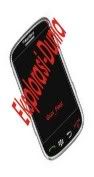
0 komentar:
Posting Komentar